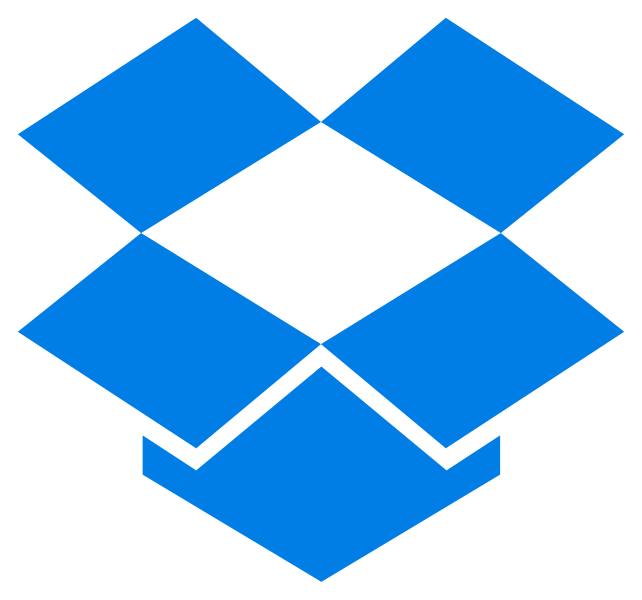Dropbox for Linux works really well…for a while.
UPDATE: Dropbox has, er, dropped support for any Linux filesystems other than ext4. That’s a non-starter for me, as I really like btrfs. I don’t understand their move, surely they are not delving deeply enough into the filesystem that they can’t take advantage of the VFS layer. Anyway, I switched to Google Drive (aka GDrive), which gives you twice the space for the same price as Dropbox. To synchronize with my local filesystem, I use Insync.
After some period of time, the Dropbox icon in the systray stops working. That’s a real problem if you need to interact with the app to change a setting, or for those of us who like to hover over it to see what’s going on and how long it will take to finish syncing.
I figured this out after hours of searching and experimenting. All you have to do is be a little bit smarter about how you start it:
dropbox stop && dbus-launch dropbox start -i
I start it up automatically using Linux Mint’s System Settings > Startup Applications utility:
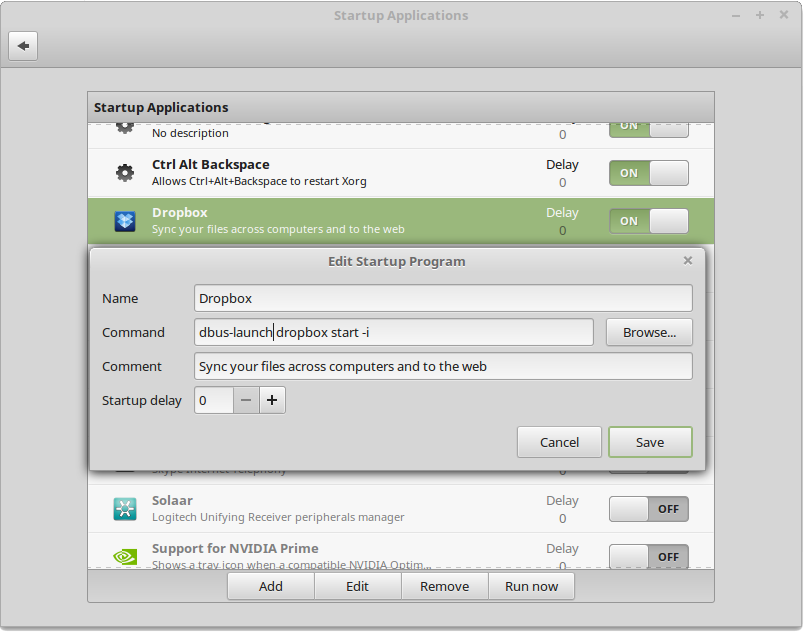
Since then, I see that this info has been widely dispersed elsewhere:
- Dropbox system tray icon missing, not working
- How to fix non working Dropbox icon on Xubuntu 14.04 LTS 64?
- Dropbox forum from February 2016
Useful links: